Table of Contents
What is the Volunteer Application and how do I complete it?
- JCYSL runs solely on the power of our volunteers.
- Volunteer Registration is completed through our website.
To complete the volunteer application
- Log into your JCYSL account.
- Click on the volunteer tab on the left-hand side of the screen.
- Click on the Find Volunteer Roles button to see the list of available programs, click View Divisions button to see the list of available positions.
- Select divisions you wish to volunteer and click View Selected Opportunities to continue
- Select the positions and who you are volunteering and click the Continue button
- After completing the form and signing the waivers, click Continue button to complete the process.
What is the Sterling Background Check and how do I complete it?
- Only adult volunteers complete a Background Check
- Sterling Volunteers perform the Background Check, and the results are delivered to AYSO National Headquarters and JCYSL.
- Background Checks are completed on a yearly basis.
- After you complete your Volunteer Application, you will receive an email from Sterling Volunteers. You need to click the link inside of this email to initiate your background check. You do not need to pay for the background check, it is included in the registration fee for all players.
- If you have issues completing your Background Check please email our CVPA (Child & Volunteer Protection Advocate).
What is SafeSport and how do I complete it?
- SafeSport training is offered separately via the U.S. Center for SafeSport.
- Youth Volunteers (anyone under the age of 18) are not required to take this training.
- IT IS NOT offered on AYSOU.
To complete the SafeSport training
- Log into your JCYSL account.
- Click on the volunteer tab on the left-hand side of the screen.
- Click on SafeSport box
- Click on Renew and Update button
- A screen will pop up where you will click on the “click HERE” link or copy and paste the URL into your browser to begin training

Online Courses (through AYSOU)
How do I access AYSOU?
- AYSOU (also known as eTrainU) is accessible from inside of our website.
- Do not bookmark AYSOU (eTrainU) as you can only access it from inside our website.
- Once logged in, click on the volunteer tab on the left-hand side of the screen.
- Click on the AYSOU button to access all the training

What is Safe Haven and how do I complete it?
- Safe Haven is an AYSO-developed course that helps volunteers understand their duties and responsibilities while working with our soccer players.
- Safe Haven must be completed through AYSOU.
- This course can be completed online by all volunteers.
To access the course in AYSOU
- Click Training Library -> Safe Haven -> AYSO’s Safe Haven 2022 (No Audio)
What is CDC Concussion Awareness and how do I complete it?
- CDC Concussion Awareness is a CDC-developed online training that helps volunteers with concussion awareness.
- CDC Concussion Awareness must be completed through AYSOU.
- This course can be completed online by all volunteers.
To access the course in AYSOU
- Click Training Library -> Safe Haven -> CDC Concussion Awareness – Online
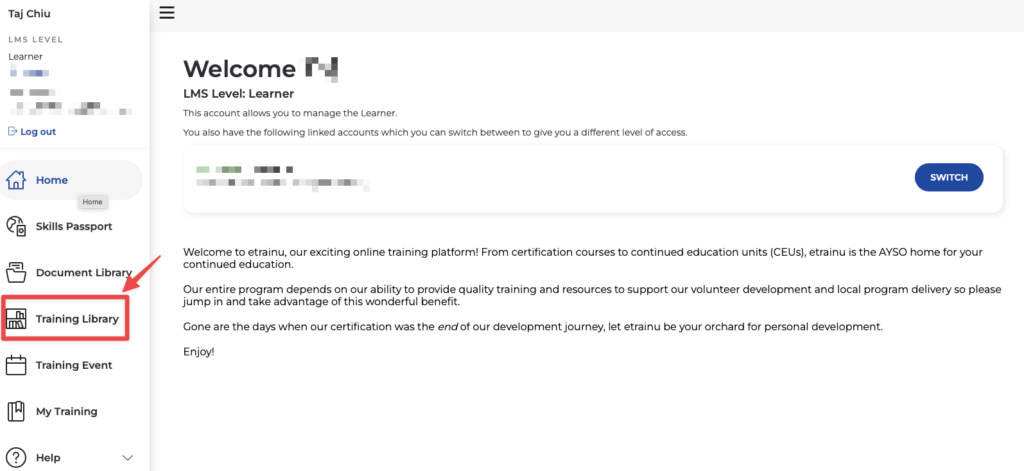
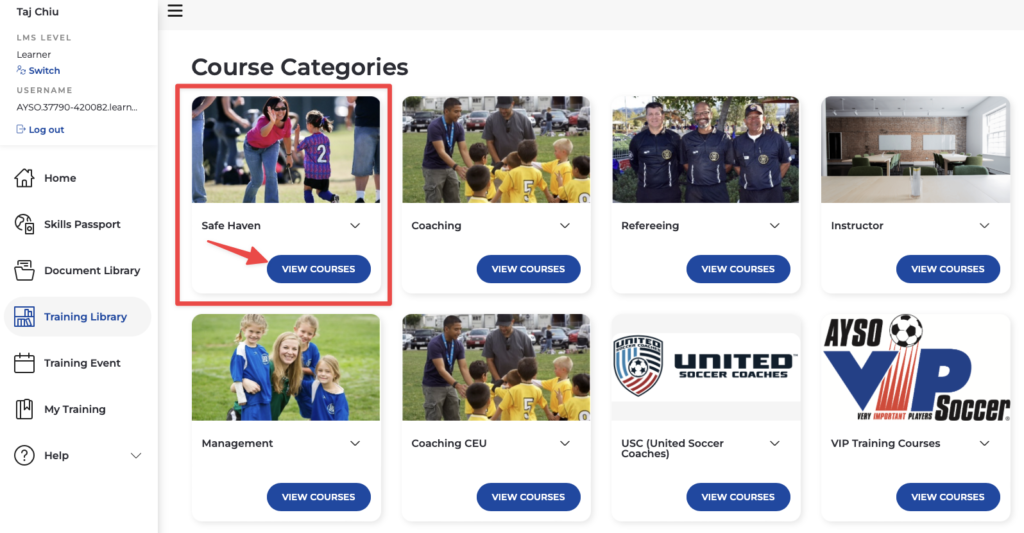
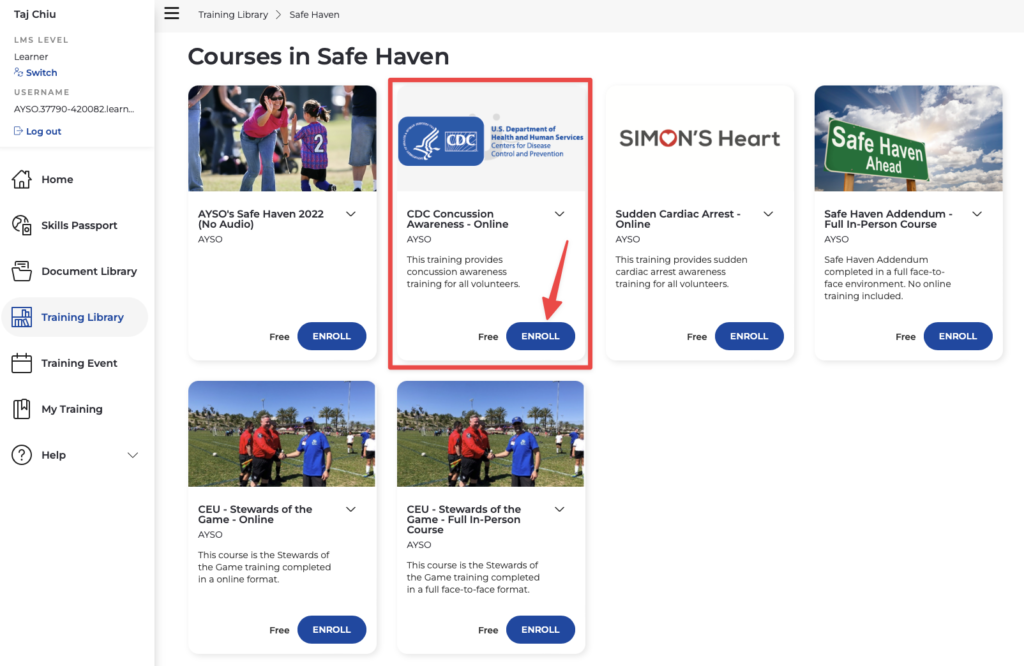
What is role-specific training and how do I access it?
- Coaches and referees take role-specific training for their volunteer roles. The training is dependent on the Division you are volunteering in.
- You will register for all of your training on AYSOU.
How do I access Coach specific training?
- For coaching courses click Training Library -> Coaching
- For 6U – 10U you can choose if you want to take the Online course or the Full In-Person course (
- This season JCYSL is not offering Full In-Person courses for the 6U-10U courses.
- If you choose to take the Online course you will need to attend a separate In-Person field training.
- We are offering Field sessions for 6U-10U.
- You can find the schedule for the Field sessions on our calendar and you can register for the Field sessions on AYSOU.
- If you choose the Full In-Person course it will include a classroom portion and a field portion all included in the course.
- For 12U you need to take the 12U Coach Training Pre-Course (Part 1) – Online and then register and attend the 12U Coach (Part 2) – Full In-Person Course.
- You will be able to register for the 12U In-Person course after you complete the Online portion (Part 1) of the course.
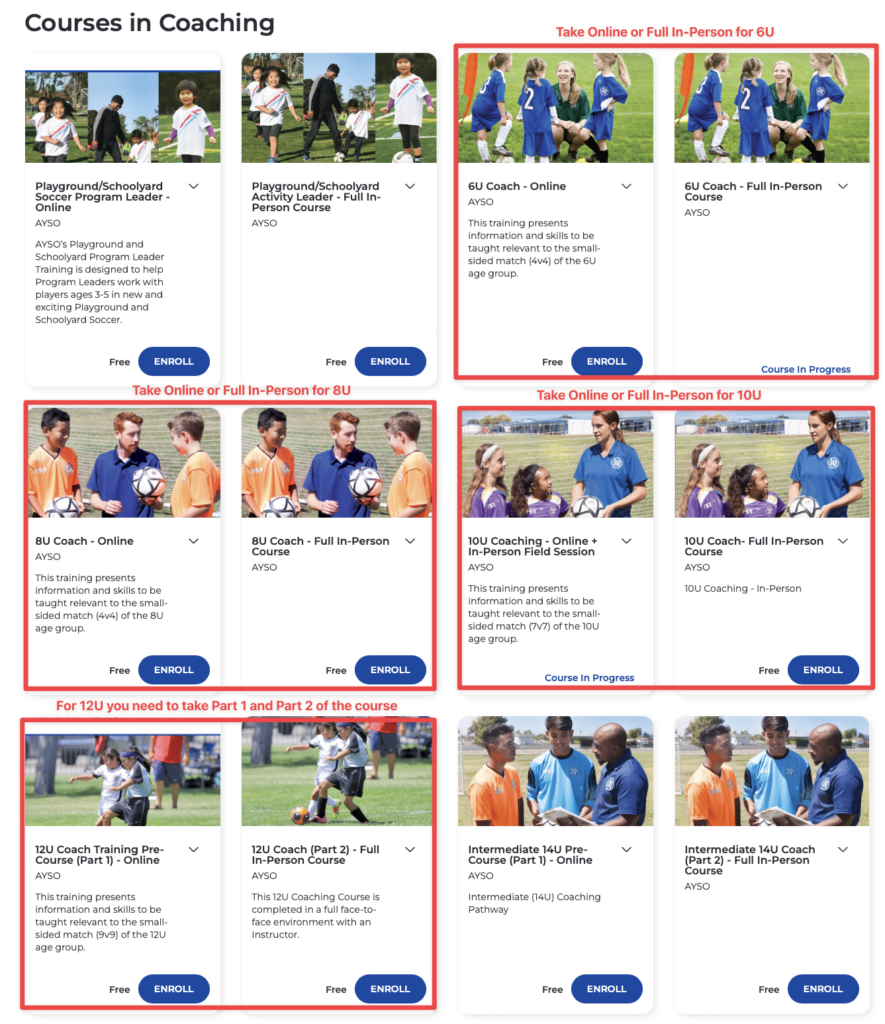
To find In-Person courses in AYSOU (these include courses from other regions that teach entire classes in person) and courses at JCYSL that only teach the Field portion for 6U-10U and the 12U Coach (Part 2) – Full In-Person Course.
- Click Training Event
- If you only want to find courses in a specific region put that region into the “Regions” field. e.g. “Region 322”
- If you want to find courses in any close by region clear the “Regions” field and enter your home or work address into the “Location” field and enter the number of kilometers around your address you want AYSOU to search for courses.
- We don’t suggest using the “Courses” filter.
- Click on event you would like to enroll in
- Select the courses you want to register for and click enroll
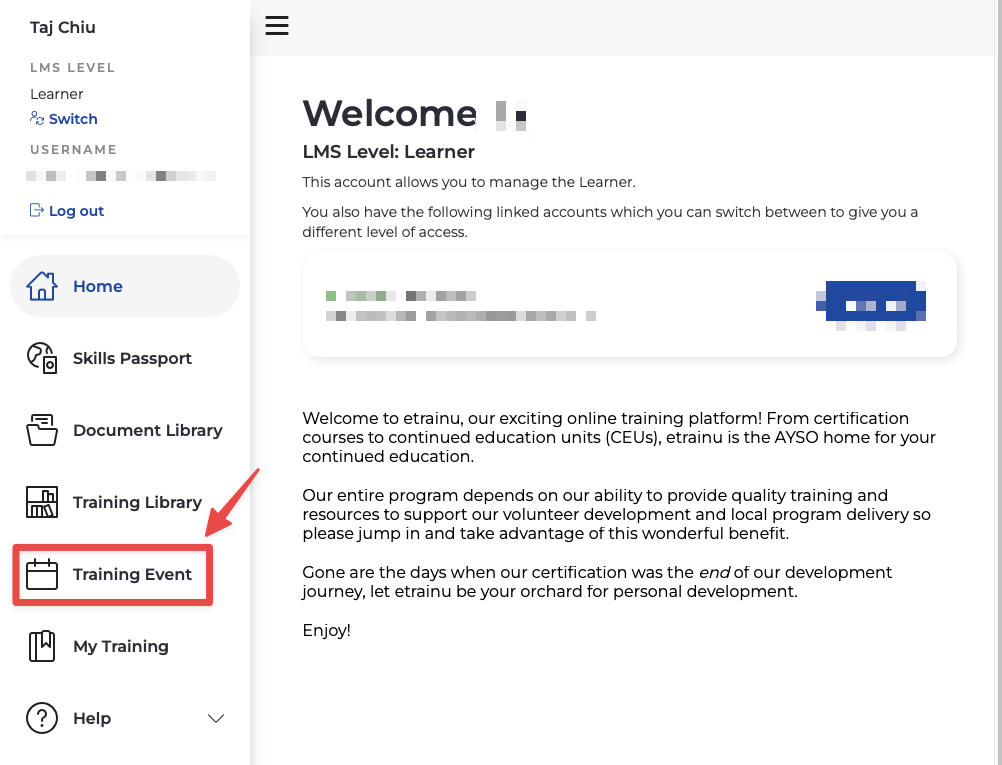
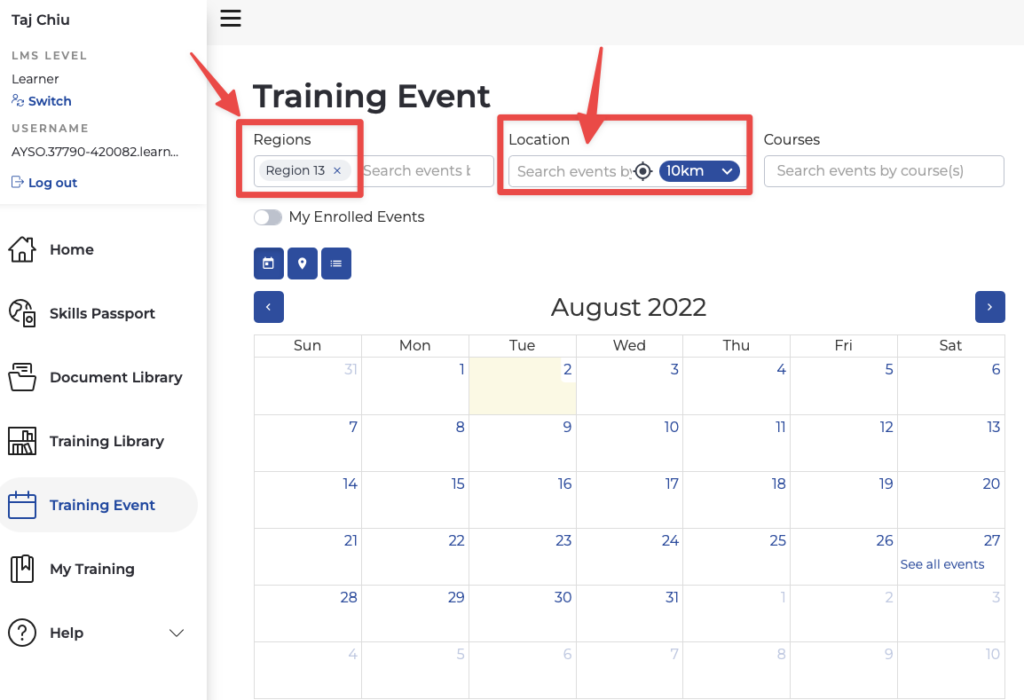
How do I access Referee specific training?
- For referee, courses click Training Library -> Refereeing
- For 6U – 8U you will take the 8U In-Person Referee Course.
- For 10U – 12U referees, you will take the Regional Referee – Full In-Person Course
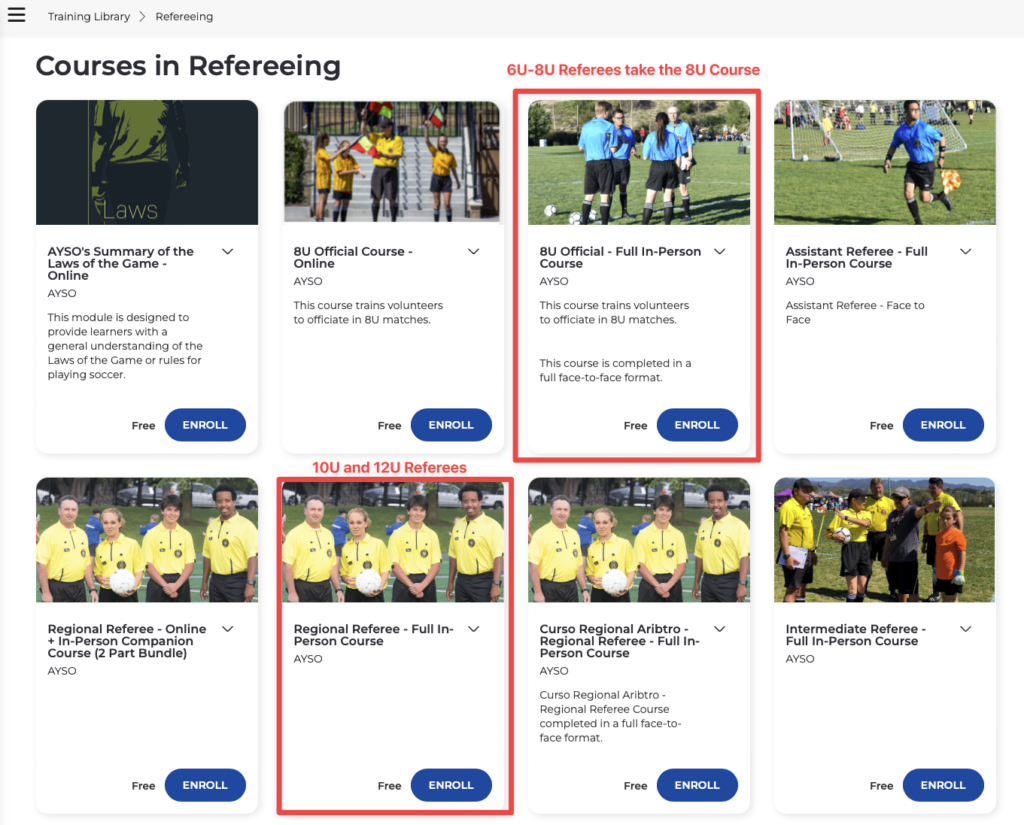
- To find In-Person courses in AYSOU
- Click Training Event
- If you only want to find courses in a specific region put that region into the “Regions” field. e.g. “Region 322”.
- If you want to find courses in any close by region clear the “Regions” field and enter your home or work address into the “Location” field and enter the number of kilometers around your address you want AYSOU to search for courses.
- We don’t suggest using the “Courses” filter.
- Click on event you would like to enroll in
- Select the courses you want to register for and click enroll
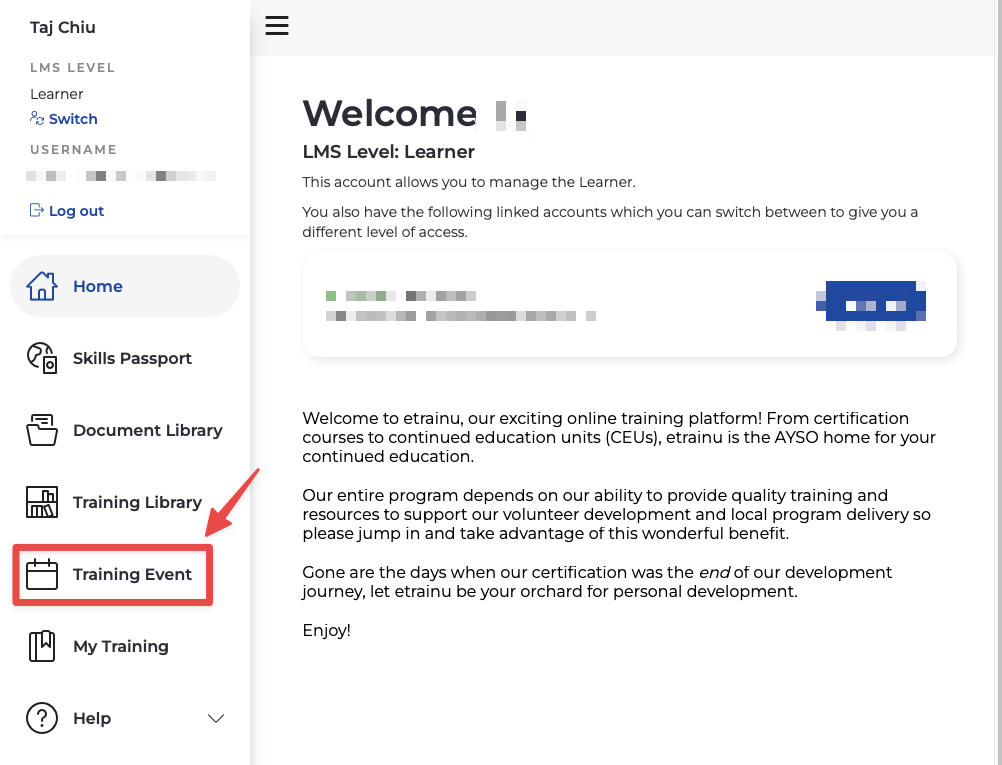
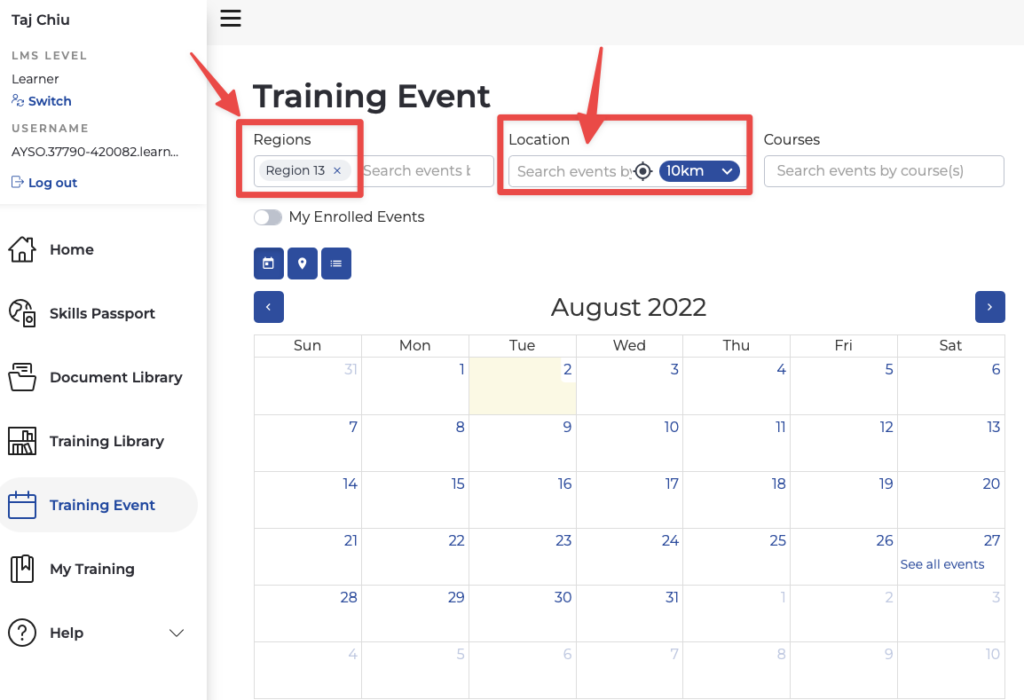
What if I am charged for a course by another Region or Area?
Often when you travel to training in other regions outside of Area 13/C they will charge you for training to cover their costs in putting the training on. JCYSL will reimburse you for any charges you incur for any AYSO training. Please contact our treasurer for information on how to submit a reimbursement request ([email protected])